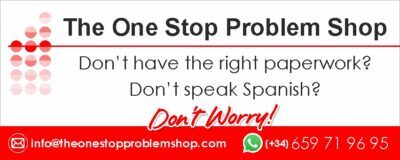The Covid 19 pandemic, if not solely responsible for a changeover to electronic interaction by users with Spanish governmental organisations, has certainly consolidated that move to on line registrations for various authorities.

So how do you process your various applications on line?
During Covid restrictions with face-to face appointments fewer and farther between, some of the authorities are accepting on line submissions without digital accreditation for the moment, but that is likely to change and so you should consider getting either a digital certificate installed on your PC or signing up for the “Clave” (Key) system if you have not already done so.
Here are some of the more common uses:
- AEAT State Tax authority
- DGT – Traffic authority
- INSS – Social Security (personal site)
- INSS – Social Security applications etc **
- SEPE -Unemployment Office
- Canarian Government
- Canary Island Employment Service
- Extranjeria – Immigration Department
- Canarian Health authority
- miHistoria – Inicio (gobiernodecanarias.org)
- Identidad digital (gobiernodecanarias.org)
- Digital Covid vaccination Certificate Ministerio de Sanidad, Consumo y Bienestar Social
- Tenerife Cabildo
- Town Halls Adeje
- Town Halls Arona
- Town Halls Guia de Isora
- Town Halls Puerto de la Cruz
- Town Halls San Miguel de Abona
- Town Halls Santiago del Teide
- Town Halls Granadilla de Abona
** Update 28/6/21: The Spanish Social security now offers the possibility of processing some transactions WITHOUT a digital certificate. You do need email which a confirmation code will be sent to. You will also need to take a photo of yourself holding your TIE or NIF card or passport if you don’t have a TIE https://tramites.seg-social.es/
Both systems accredit your identity when dealing with the Spanish authorities electronically.
Digital certificate
The FNMT Digital Private Individual Certificate is the electronic certification issued by FNMT-RCM (Spanish Royal Mint)to link the holder to a set of signature verification data and confirm his or her identity.
Also known as the Citizen’s or User’s Certificate, it is a digital document containing your personal details. It enables you to identify yourself online and share information with other people and bodies, safe in the knowledge that only you and your interlocutor are able to access that information. Private individual – Sede (fnmt.gob.es)
Who can obtain a Digital Private Individual Certificate?
Any Spanish or foreign citizen of legal age or an emancipated minor in possession of a National Identity Card (DNI) or a Residence Card (TIE or Green NIE) may apply for and obtain a digital certificate free of charge to enable them to use the signature and prove their identity securely online.
How can I obtain the certificate?
There are three ways of obtaining a Digital Private Individual Certificate:
- As a file to download onto your PC. Obtain software certificate.
- As a file to download onto your Android device. – Still in development will be available soon
- If you are a Spanish National Using your e-National Identity Card (DNIe) or your FNMT Public Servant Certificate.
The process of obtaining and downloading the software certificate is divided into 4 steps:
- Make sure your computer is correctly configured
- Apply for your certificate on line – you will receive an email confirmation with a code save it you will need the code later
- Confirm your identity in person at one of the accreditation points (Town Halls, Social Security, Agencia Tributaria) there is a list here LOCALIZADOR DE OFICINAS.NOTE: a prior appointment to do this will need to be made with the office concerned
- Download the certificate. Approximately an hour after you have confirmed your identity you will be able to download and install the certificate on your computer using the code you received in the email. You are advised to make a security copy and store it somewhere else not on your computer (flash drive etc)
Full information here https://www.sede.fnmt.gob.es/en/certificados/persona-fisica
Incidentally if you are a Spanish national or Spanish Resident who is currently OUTSIDE of Spain you can confirm your identity at a Spanish consulate in the country where you are ie London Certificado de Usuario (exteriores.gob.es)
Clave System
If you only have an Android device at the moment you will need to use the Clave permanente and Clave Pin systems to identify yourself but ONLY if you are a Spanish resident.
Cl@ve is a platform for verification of electronic identities for identification and authentication of citizens. It allows identification to the General Government, with all security guarantees. To do so you need to register; this may be done in three different ways:
- Online, with no digital certificate – This is a basic registration that involves a letter with a code being sent to your home, using the code you can then set up the Clave – full information here How can I register? – Registration – Cl@ve (clave.gob.es) But you should bear in mind that this basic registration does not let you access all on line services
- Online with digital certificate – You may decide to do this if you already have a digital certificate (see above) but you also wish to use an Android device – full information here How can I register? – Registration – Cl@ve (clave.gob.es)
- In person, at one of the Registration Offices – AEAT, Social Security or Town Halls – an appointment will most likely be needed – full information here How can I register? – Registration – Cl@ve (clave.gob.es)
Here is a full list of bodies that accept digital accreditation: ¿Dónde usar el certificado? – Sede (fnmt.es)